|
|
You can talk to anyone else on Skype, anywhere in the world,
for free.
First you need to find your friends who are using
Skype and add them to your contact list. Get help with adding
contacts. When you've added your friends, it's really easy
to call them.
To call someone in your contact list
| 1 |
In Skype, click the Contacts tab.
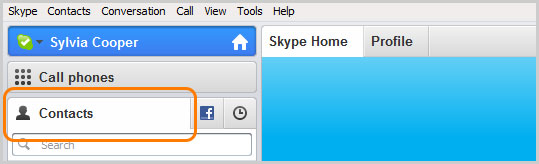
|
| 2 |
Find the person you want to call. If you have lots
of contacts, you can type a name into the search box
to find the person you're looking for.
|
| 3 |
Click the contact. You will see their details in the
main window.
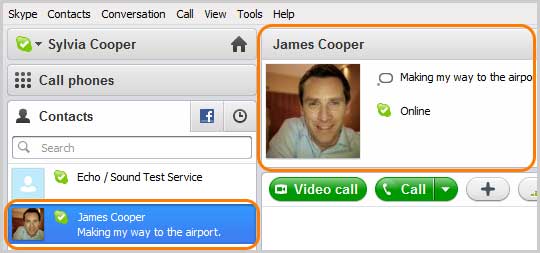
Remember: if the contact has one of these status icons
next to their name it means they're on Skype so
it's free to call.

If you see one of these icons it means they're on a
phone or mobile so you will need a little Skype
Credit or a subscription
to call.

|
| 4 |
Click Call.
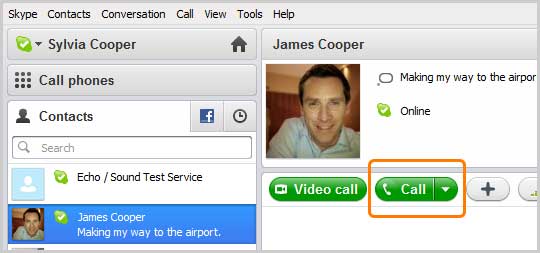
The screen changes colour, a call bar appears near
the bottom of the screen and you will hear ringing until
the other person answers.
|
| 5 |
If you don't hear the other person or they can't hear
you, click the call quality icon in the call bar (you
may have to move your mouse to make the call bar appear).

Get more help with checking
your call settings.
|
| 6 |
To hang up, click the End call button.

|
Useful things you can do on a call
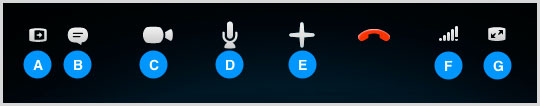
-
Hide or reveal your Contacts, Facebook or Recent lists.
-
Show the IM window so you can instant message the person you are talking to.
-
If you've got a webcam plugged in, turn on video so that the other person can see you. Learn more about making a video call.
-
Mute your microphone so the other person can't hear you.
-
Send files, send contacts, share your desktop or add people to the conversation.
-
Adjust your call settings, including your speaker volume.
-
View or exit full screen mode.
|