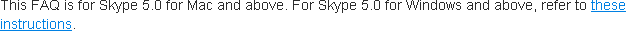
You can browse your computer for a profile picture, or take a video snapshot using your webcam.
To browse your computer for a new profile picture:
- Sign in to Skype.
- Click your avatar or name in the upper left corner to open your profile.
- Double-click your existing profile picture to display the picture editor.
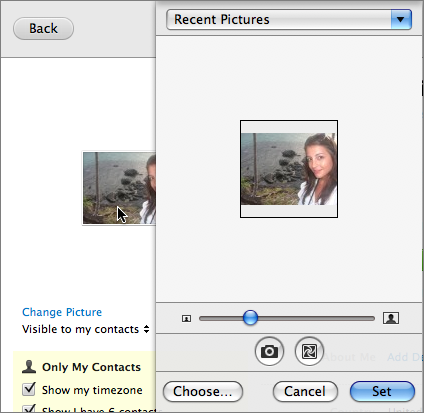
- To select a picture from your computer, click Choose… and find
the picture you want to use. You can apply some cool
effects to your picture by clicking the Effects
button
 .
.
- Click Set to save this picture.
To take a snapshot using your webcam:
- Sign in to Skype.
- Click your avatar or name in the upper left corner to open your profile.
- To take a snapshot, click the Camera button
 . A
countdown occurs from 3, 2, 1 and then your picture is
taken. You can apply some cool effects to your picture
by clicking the Effects button
. A
countdown occurs from 3, 2, 1 and then your picture is
taken. You can apply some cool effects to your picture
by clicking the Effects button  .
.
- When you are happy with the picture, click Set.