You can cancel a subscription you have purchased at any
time. You can cancel the recurring payments, but the subscription
remains active until it reaches its expiry date. For example,
if you purchase a three month subscription
and then choose to cancel it, the subscription will remain
active until the end of the 3 month period.
If you are having problems using your subscription, please
visit why
isn’t my subscription working? If that doesn’t help,
you can contact us
Cancelling a subscription
To cancel your Skype Premium or calling subscription:
-
Sign in to your account here and click Settings next to the subscription you want to cancel.
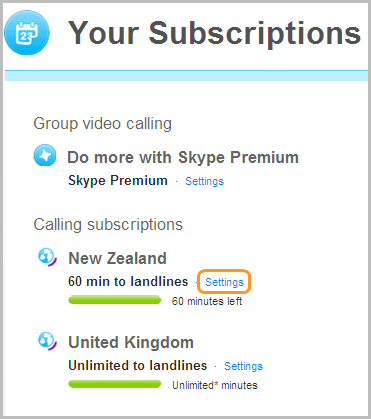
-
Click Cancel subscription.
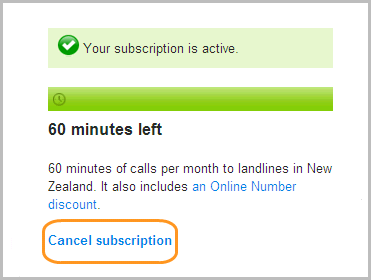
-
Click Yes, cancel subscription to confirm that you wish to cancel. Information on the subscription you have cancelled is displayed.
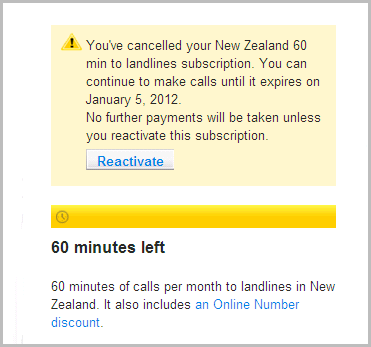
You can click Reactivate to reactivate the subscription at any point.
Cancelling your Skype account
If you need help getting started with Skype, please visit
our New to Skype?
page. It can help you find your friends on Skype and make
your first call. Don’t forget, Skype-to-Skype
calls are free.
If you are having problems using your subscription, please visit why
isn’t my subscription working? to get help.