A subscription is a great, low-cost way of keeping in touch with friends when they’re not on Skype. The following frequently asked questions will help you get started with a Skype subscription.
If you've already bought a subscription and you’re having problems
with it, these
questions and answers should help.
What is a subscription?
Skype-to-Skype calls are free. But unfortunately not everyone is using Skype just yet. So until they are, we offer you great value options for calling your friends, family and colleagues who aren’t on Skype.
A subscription is by definition a recurring payment made in advance for a product or service. A Skype subscription is a pay-monthly plan that lets you call one country, a region (Europe), a selection of countries worldwide, or make group video calls.
How do I choose a subscription?
While Skype Credit
allows you to pay as you go, a subscription is a prepay
plan that lets you make minute-limited or unlimited* calls
to selected countries, so it’s perfect if you want to make
a lot of calls. When choosing a subscription, keep in mind
that it works according to the country you’re calling to,
not from, which means you can use it in any country – perfect
for when you’re travelling.
Learn more about the
difference between a subscription and Skype Credit.
Skype’s subscriptions are divided into 3 main categories:
- Unlimited subscriptions allow you to make unlimited* calls to phones (and mobiles where applicable).
*A fair usage policy applies.
- Limited subscriptions include 60, 120, 400 or 800 minutes per month to call phones (and mobiles where applicable).
- Skype Premium lets you make group video
calls to three or more people (up to a maximum of 10).
Find out more about Skype
Premium .
To help you choose the most suitable subscription, we’ve
created a comparison table of different subscription categories
and Skype Credit.
1 Unlimited subscriptions are subject to a fair
usage policy
2 Limited subscriptions include 60, 120, 400 or 800 minutes
3 Limited - not all subscriptions
cover calls to landlines and mobiles. You can check which
subscriptions include landlines and/or mobiles from the
subscription page
4 Discount – with an active subscription, you can get a discount on an Online Number. The discount for a 3 month Online Number subscription is 33%, and for a 12 month Online Number it’s 50%.
How do Skype subscriptions work?
A one-month subscription is valid for one calendar month, which means if you purchase a monthly subscription on the 15th of the month it will be valid until the 15th of the next month.
By default subscriptions are renewed automatically, but you
can cancel
your recurring payments at any time.
The recurring payment is taken three days in advance of your subscription expiring, to ensure prompt delivery of your subscription. You don’t lose these three days though: your subscription is still valid for the full period that you sign up for (1, 3 or 12 months).
If you have a fixed-minute subscription (60, 120, 400 or 800 minutes), your minutes are reset each month. If you have unused minutes, they are not carried over to next month.
How do I get a subscription?
Just go to our subscriptions page, select the
subscription that you want, and follow the instructions
on the screen.
You can pay using credit card, Alipay,internet banking,
bank transfer and so on.
How can I check that my subscription has been delivered?
After you have ordered your subscription, you will receive an email confirmation with the details of your purchase.
The subscription appears in your account as a delivered order. To check your order history, sign in to your account and in the top right, click Show purchase history.
You can also see all of your active subscriptions from your account page.
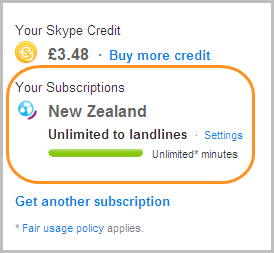
.
Can I change my subscription?
No, you can’t switch subscriptions. However, you can cancel
your recurring payments at any time and buy
as many new subscriptions as you like.
Please note: if you cancel your subscription, it will run to the end of the subscription period. For example, if you have a 3 month subscription and you cancel it, it will continue to run until the end of the 3 months.